Verizon Minutes Used Firefox Extension Version 0.7/0.8
Version 0.7 has the following features:
- support firefox 1.5.0.1
- added the option "Show usage in red if it exceeds" to show the usage in red when it exceeds a given threshold.
- added current month usage projection (for peak or peak+off peak only)
- added display of last statement date
- added the option "Check the usage now" to the status bar context menu
Version 0.8 fixed the problem displaying number > 1000 (with comma in it).
If you get an error message about invalid phone number, you probably need to update your profile. Go to the Verizon Wireless web site and try to login using your user name/password, you will see the update request. Updating the profile will resolve the problem.
This is a screen shot of what the new tool tip looks like:
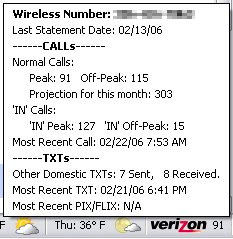
You can download version 0.83 here.
(save the file locally and then open it from Firefox: File->Open File...)
A cloned version of this extension that can check Cingular minutes usage can be found here.
59 Comments:
OUTSTANDING EXTENSION! Kudos.
If it the extension can be disabled for pop-up windows, it would help performance. Don't need the info on EVERY child that is spawned.
Again, great job!
Greg
the problem is it's hard to tell what windows you want to exclude. performance shouldn't be a problem as the usage numbers are copied from the source window to all the other windows.
This extension is suberb. Great idea and excellent coding. Just waiting for the update so I can use it again.
Version 0.7 is not appearing on the Mozilla Update site. Is there another way to get it? Thanks.
With a teenage daughter living with my ex (but on my cell plan) this is a Godsend for me. Thanks
I'm gettinng "An unknown error occurred" error on 0.7 when I try to save info in the options screen. I'm in the central regiona (not East or West) so I needed to try both. West seems to be working for me though.
how do I install this after I download it?
to install it after downloading the file, go to firefox menu File -> Open File...
I have 1891 minutes used across 3 phone numbers in my account.
Version 6 shows the minutes correctly.
Version 7 shows only 1 minute ! :-(
I switched back to version 6 and it correctly shows 1891 minutes again.
Nice extension !
Thank you for your hard work - this is my favorite FF extension, and the most useful one I have. I really appreciate it - works perfectly! Kudos to you!!!!!
thanks for the patch. i was about to do it. i will incorporate it into the next version.
This comment has been removed by a blog administrator.
Is there a way to get multiple lines from one account to show. I have mulitple lines (phone numbers) that are not family plan. As of now only the one where I entered the phone number in will show up.
Thanks and keep up the good work.
multiple line support could be added in a future release, when i get some cycles to work on it.
I'm getting a unknown error message too. I'm using 0.8 and the problem is that I can't enter a value for "Show usage in red if it exceeds:"
The error says there is a problem with minutesTicker.js in line 1072
hope that helps.
Also getting a message about an error in minutesticker.js line 1072 although I am able to enter a value for 'show red if usage exceeds'.
FF 1.5.0.1 on new XP install
can you tell me the exact error message? if you mouse over the status bar area, what does the tooltip say?
does the threshold feature still work? (i.e. it displayes minutes in red if you specify a small number)
Can you please comment on why it was removed from the Mozilla site?
Just want to ensure that our login information remains secure.
an older version of the extension (0.4) had a bug that may cause excessive pinging of the verizon web site if you didn't put in your correct password. verizon complained to Mozilla.
the bug was fixed long time ago. i am still waiting for response from Mozilla.
your password is still as safe as before -- it's stored in firefox's password manager.
I posted the 2/23 message about the error. First, some background, new XP install as I said. Straight 1.5.0.1 install, not an upgrade. Installed VZW minutes used, got error, uninstalled, couple days later attempted again and got the error, uninstalled and posted message. Reinstalled today and it works, however, when I attempt to update any options it gives the error again. Error has always been received when attempting to save options.
An unknown error occurred.
[Exception... "Component returned failure code: 0x8000ffff (NS_ERROR_UNEXPECTED)
[nsiPrefBranch.getIntPref]" nsresult: "0x8000ffff (NS_ERROR_UNEXPECTED)" location: "JS frame ::
chrome://verizon-minutes/content/minutesTicker.js :: anonymous :: line 1072" data: no]
My tooltip isn't showing up if I hover over the bottom logo. Is there a specific key to press?
I got the same problem:
An unknown error occurred.
[Exception... "Component returned failure code: 0x8000ffff (NS_ERROR_UNEXPECTED)
[nsiPrefBranch.getIntPref]" nsresult: "0x8000ffff (NS_ERROR_UNEXPECTED)" location: "JS frame ::
chrome://verizon-minutes/content/minutesTicker.js :: anonymous :: line 1072" data: no]
this is a problem introduced by the new firefox 1.5.0.1. i have fixed it with the 0.82 version of the extension. check it out from the main page.
how do you get the tooltip to show up if it isn't appearing by just hovering your mouse over the verizon logo down there?
I am using your extension but am part of a family plan and can't get my minutes to show, it defaults to the first person on the plan even though I input my info in the options dialogue.
Any solutions.
Any instructions for upgrading the extension. I download the file but have no idea how to upload it into firefox.I am running win xp and firefox 1.0.7.
I just posted but forgot to give praise. It is a wonderful extension even though I have not been able to get it to work for me properly. Great idea.
save the file locally, then open the file from firefox (File->Open File...)
have you clicked the option "show family plan total usage"? it should display total with this option checked.
Version 0.82 is working great, I love it!
One request, though. It seems that the first login doesn't work sometimes, and I get a popup "Ok" dialog telling me so. Then I run "check usage" and it loads the minutes into the bar. I would prefer the passive notification (or a setting to turn off the pop-up "OK" dialog telling me that the login didn't work).
Great work, this is one of my favorite extensions!
the intermittent pop-up is now removed. try version 0.83.
I really like this extension. Wth a family plan and kids in college away from home, I like being able to easily monitor monthly useage. One question though, I have been getting an Alert "Please check if the phone number ########## [my primary number] is valid on the option menu". The number is valid, and I had not been getting the Alert before. Why is this happening and is it a problem?
One thing should be added, that if the password is wrong, it should not keep trying to access the minutes. After X number of tries, verizon locks account access.
My PC at work is usually left running, and I had to change my password from my PC at home. The PC at work kept trying the old password and it kept locking the account up.
This extension is incredible, especially for me, who check their minutes everyday.
It would be great to have an option to turn off the alerts, if it can't log in to Verizon.
I just installed the latest update to this extension. I keep getting an error message saying "incorrect user name or password." I've tried re-entering several times, and still I'm having the same problem. It worked a few weeks ago. ???
Otoño.
I made the last comment before you posted v0.83
I installed and restarted firefox, and I'm still getting this popup:
"Failed to login using the username/password. Make sure your region setting is correct in the option menu."
It turns out that they locked my account, so I had to change my password, and it now works fine. But I just wanted to give a heads up that there is still a pop-up message instead of just the red notification in the status bar.
Again, thanks for the great work!
Winston, please update this awesome extension to work with Firefox 1.5.0.2. To show my appreciation for your work to date, I've made a donation. :)
Much appreciated,
Otoño.
I've been waiting for this update for a while. Can you inform Mozilla to update the version they have offered on their FireFox extensions list so it will automatically update with other extensions?
Is there a plan to update this extension to show all individual lines in a family plan?
Ya is this extension going to be updated to support firefox version 1.5.0.3, or dose the Verizon Minuets used .83 extension already work on the new firefox version? Im kinda scared to update firefox and not have it work, cause this is BY FAR the best extension ever and is a real life saver. It would be awesome if this extension would be updated to support the new version of firefox
it should work with 1.5.0.3 according to this page:
http://developer.mozilla.org/devnews/index.php/2005/10/17/extension-versioning-in-firefox-and-thunderbird-15/
you may need to reinstall the extension if it doesn't work the first time.
can somebody tell me how safe this information is?
Would it be easy to add the current amount due to the tooltip? That would be most excellent. :-)
Any update on getting Mozilla to reactivate the official page?
i sent a few requests to mozilla update site to have the plugin restored, but got no response from them, even though verizon wireless cleared the extension...
For those who will try....
This will work with Bon Echo Alpha 3!!! As long as you have Mr. Tech's Local Install in place you can use "Make Compatible" to up the version. This extension is on my 25 must have listing/
I want to develop this exact same plugin for ObjectDock (The unofficial version of the Mac Dock). Can I have your source code. I have no idea how to being in this effort, this can help give me some direction. You can find my contact info on http://www.blazingraptor.com. I'd give this project to the community for free like you have done. I don't want to put my e-mail on a public form but it's pretty easy to get to on my web site (although spam proof).
The source code is in the extension. Open it (using winzip) and you will see the code (in javascript files.)
I am using FF on a mac, and when the file is saved locally it is a .xpi file, but shows up to MACs as a folder, so I can not open it from firefox, what should I do?
sweet! can you make a cingular version?
Awesome extention! Verizon should be paying you for this instead of complaining about it!
-ic
Please update for Firefox 2.0 beta!
Jim Reisert
jjreisert@alum.mit.edu
http://www.ad1c.us/
Any plans to create a similar tool for use with Sprint? That is something I would not only use,but would be willing to contrbute to if needed.....
This is awesome and should be extended to all other carriers. I saw another Digg story that said V complained and got it shut off? http://www.telecommer.com
I second that, a version for sprint would be very useful.
Thanks! Works like a charm.
I'm having trouble installing any version. I save the file locally (and unzip the folder). In Firefox (1.5.0.4) I go to File/Open File and click the "install.rdf" file and the only thing that happens is I'm taken to a page the says "You need to have an account to access your Verizon account online...", which I do - I'm even logged in to Verizon! ID and password are stored in Firefox's password manager. Every thing by the book, but nothing installs. What do I do next to install this?
Can you get it to display our broadband data usage? 10GB per month will get your service canceled.
Can you add text messaging too?
Hey, just a quick idea for some functionality. Is it possible to have it remind you X days before your bill is due? That would be pretty helpful!
Thanks!
Thanks for this great plugin!
Post a Comment
<< Home